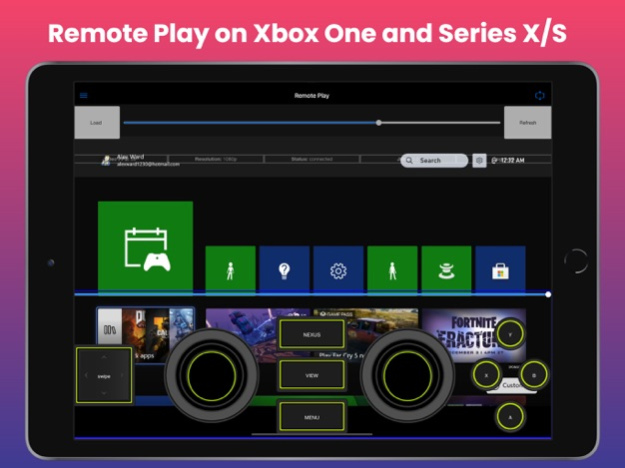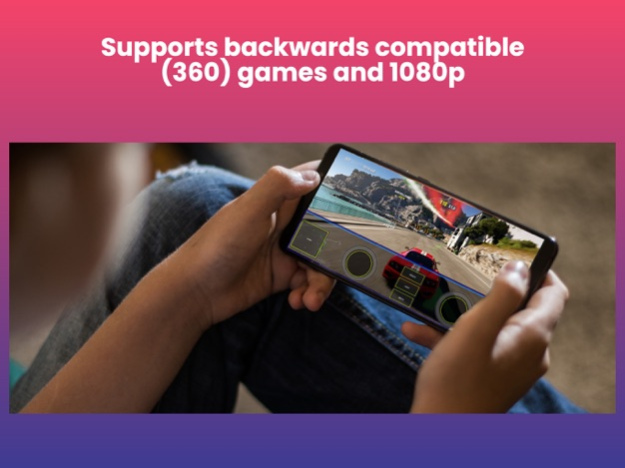XBPlay: Remote Play 1.21
Continue to app
Free Version
Publisher Description
Experience gaming freedom like never before with XBPlay — effortlessly stream your One and Series X/S consoles to your device and immerse yourself in your favorite titles anytime, anywhere.
Key Features:
- Remote Play: Enjoy gaming wherever you are as XBPlay streams directly to your phone. Navigate with an on-screen gamepad for a seamless mobile gaming adventure.
- Physical Controller: Enhance your gaming experience by connecting a physical controller to your phone. XBPlay ensures a smooth transition between console and mobile gaming.
- Controller Builder: Tailor your gaming controls with ease using our intuitive Controller Builder. Craft custom full-screen Gamepads for a gaming experience uniquely yours.
- Cloud: Embrace remote play without WiFi constraints through XBPlay's innovative cloud gaming feature.
Discover the ultimate in gaming flexibility with XBPlay. Compatible with both One and Series X/S consoles, it delivers top-notch streaming quality, supports backward-compatible games, and features rumble-ready Bluetooth controllers for an immersive gaming sensation.
Apr 11, 2024
Version 1.21
-Bug Fix
About XBPlay: Remote Play
XBPlay: Remote Play is a free app for iOS published in the Recreation list of apps, part of Home & Hobby.
The company that develops XBPlay: Remote Play is Alex Ward. The latest version released by its developer is 1.21.
To install XBPlay: Remote Play on your iOS device, just click the green Continue To App button above to start the installation process. The app is listed on our website since 2024-04-11 and was downloaded 29 times. We have already checked if the download link is safe, however for your own protection we recommend that you scan the downloaded app with your antivirus. Your antivirus may detect the XBPlay: Remote Play as malware if the download link is broken.
How to install XBPlay: Remote Play on your iOS device:
- Click on the Continue To App button on our website. This will redirect you to the App Store.
- Once the XBPlay: Remote Play is shown in the iTunes listing of your iOS device, you can start its download and installation. Tap on the GET button to the right of the app to start downloading it.
- If you are not logged-in the iOS appstore app, you'll be prompted for your your Apple ID and/or password.
- After XBPlay: Remote Play is downloaded, you'll see an INSTALL button to the right. Tap on it to start the actual installation of the iOS app.
- Once installation is finished you can tap on the OPEN button to start it. Its icon will also be added to your device home screen.